The Arzopa Z1RC is all over social media — but is it worth all the hype, or should you avoid it altogether?
Pros
- Solid build
- Decent port selection
- Good resolution
- Low price
| Buy From | List Price | Sale Price | |
|---|---|---|---|
| 169.99 | 139.99. | See It |
If you’re on social media or see tech-focused TikTok videos, you’ve likely seen the videos about Arzopa portable monitors. They’re everywhere, with the promise of being the perfect second monitor for a laptop on the go or a great option for those who want a subtle second display on their desk.
But seeing all these ads had me wondering — are these monitors actually any good? Or is it all hype? I’ve been using the Arzopa Z1RC, which is admittedly one of Arzopa’s better models, for a while now to find out.
Arzopa Z1RC specs
| Dimensions | 14 x 9.3 x 0.36 inches |
| Display size | 16 inches |
| Display resolution | 2560 x 1600 |
| Display type | IPS |
| Display refresh rate | 60Hz |
| Display brightness | 500cd/m2 |
| Ports | Mini HDMI, USB-C (2) |
| Price | $189.99 |
What I like
The real draw to these low-cost portable monitors doesn’t have a whole lot to do with display technology, necessarily. It’s much more about versatility and ease of use. And that’s an area where the Arzopa Z1RC shines.
Solid build
The monitor has a pretty solid build overall, which is helpful for what’s supposed to be a portable device. On the back, it has a kickstand that can be flipped out. This was particularly helpful for me. Some of Arzopa’s monitors have a large foot that extends across the back of the monitor. The kickstand position, however, was perfect for the setup I wanted — as it allowed me to place the monitor right under my Apple Studio Display without having to deal with the Studio Display’s stand.

The monitor is pretty slim, at 0.36 inches — which makes it easy to slot into a backpack.
Good port selection
There aren’t a ton of ports on the display, but I suspect there will be enough for most users. Remember, this is a portable monitor. It’s really only built to be connected to one thing at a time — though with a Mini HDMI and two USB-C ports, it can be connected to three. You will have to use a USB-C port — it’s how you’ll power the monitor. You can use it for only power while the Mini HDMI port handles video, like I did. Alternatively, you can also use a USB-C port for both power and video.

On the sides can also be found a few buttons for controlling the monitor. Most won’t really use those after they’ve set up their display settings. I even mostly avoided the power button, as it automatically turned on and off based on the status of my Mac. If you use the monitor with other devices, you may use the buttons a little more.
Crisp resolution and good brightness
The Arzopa Z1RC has a pretty crisp resolution- and in fact, that’s the main reason I chose this model over others. I actually purchased and returned a lower-resolution Arzopa monitor before settling on this one. That’s because I’m using it as a second display for my Mac, and wanted to cram as much information into it as possible — and with smaller text, a higher resolution can be helpful. The monitor has a 2.5K (2560 x 1600) resolution, which isn’t bad — and higher than the company’s other monitors, which sit in at 1080p.
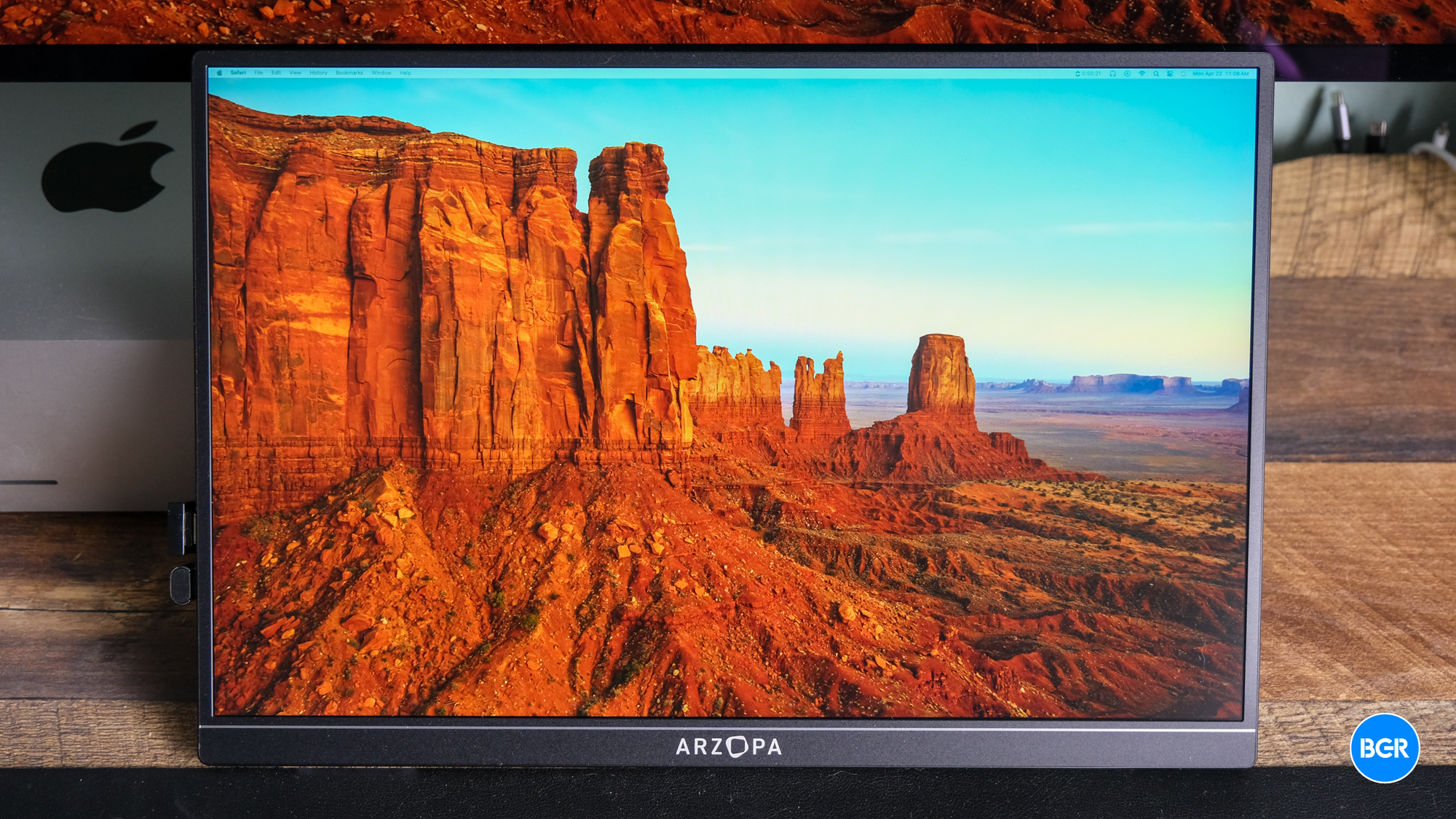
It gets pretty bright, too. Some might be looking into a monitor like this for outdoor use, and it can get bright enough for even most outdoor use — though it may be hard to see in direct sunlight. The monitor is pretty good at handling reflections, though I still struggled a little with the light in my office.
It’s certainly not as crisp as higher-end monitors, and next to the Studio Display, it obviously doesn’t look as detailed. But it’s still a pretty good resolution for a monitor this inexpensive.
What I don’t like
Display tech could be better
The display has a solid resolution and gets bright enough for most use. But everything else about the display is a little low-tech. It’s an IPS display, which is certainly what you would expect in this price range. However, in recent times, we’ve been a little spoiled for high-end displays. Most midrange and high-end phones have AMOLED and OLED screens, and if you put this next to a decently high-tech laptop, you’ll notice its lower quality. It’s certainly not terrible, but it’s not amazing either.

The display has a 60Hz refresh rate, which is fine for productivity use. My case basically involved keeping to-do lists and project management software open all the time — and this content is more static than most. Occasionally, I put a YouTube window down there, but not very often. Gamers will likely want something a little faster — and Arzopa does build portable monitors that have a higher refresh rate, though unfortunately also have a lower resolution.
Slightly old-school design
The build quality is pretty good, and the design isn’t bad, but some aspects of the design do feel a little dated. The bezels around the display aren’t huge, but they’re not tiny, and the bottom bezel feels especially chunky.

It’s not really a big deal, and I certainly got used to the look.
Conclusions
The Arzopa Z1RC is an excellent portable monitor, especially at this price point. The display tech isn’t as advanced as some other options, but it’s slim for good portability, has a good build, and is relatively easy to use.
The competition
There’s plenty of competition in the portable monitor space these days, but Arzopa seems to have come out with guns blazing. Much of the competition you’re considering might be from Arzopa itself. For productivity, the Z1RC is the best option, though those with PC gaming needs might want to consider one of Arzopa’s higher refresh-rate models. Other models in this price range come from the likes of ViewSonic, however they don’t match this resolution in this price range — and instead, ViewSonic’s higher resolution models cost a lot more.
Should I buy the Arzopa Z1RC?
Yes. It’s an excellent portable monitor in its price range.
