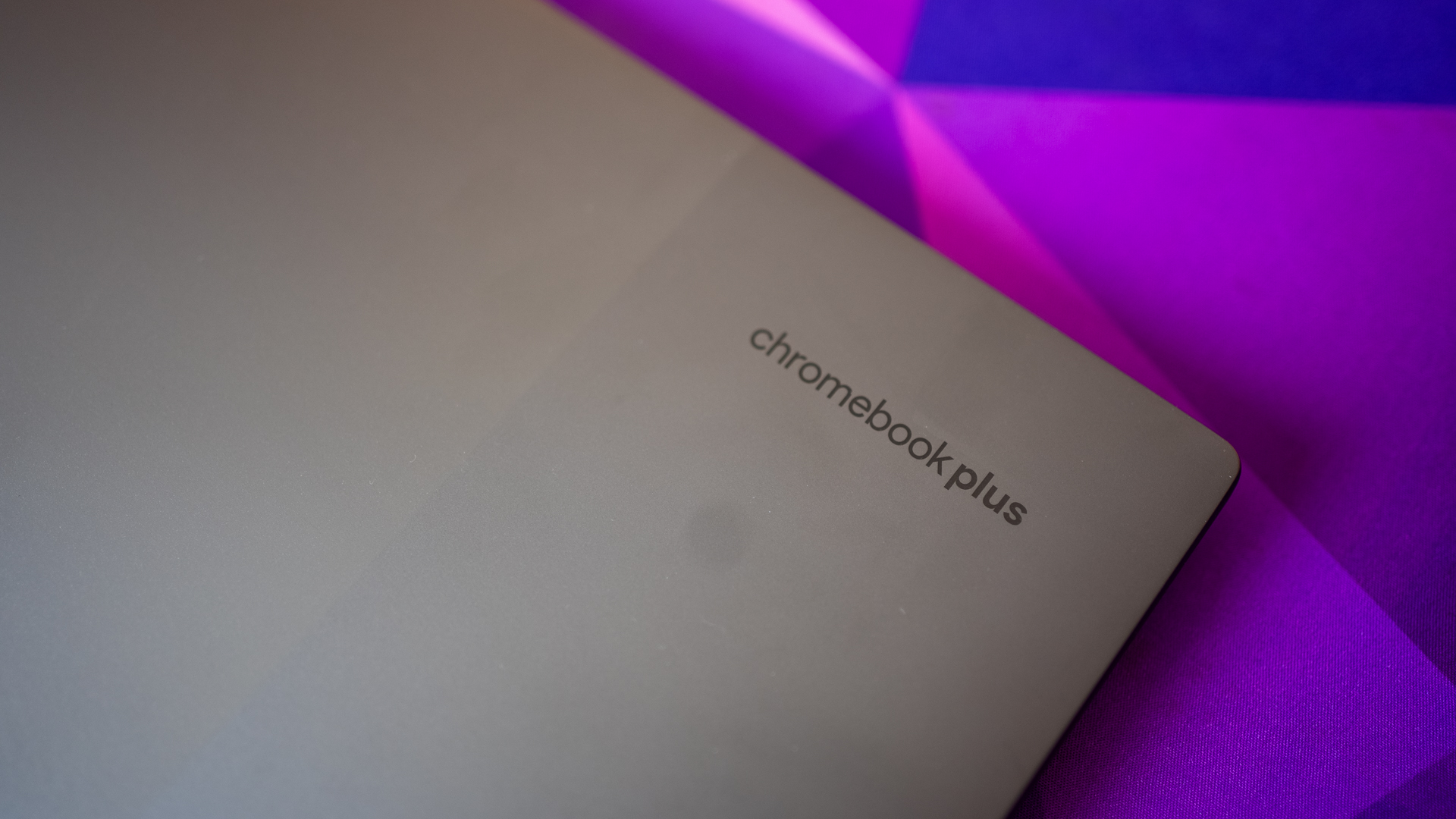Lanh Nguyen / Android Authority
TL;DR
- Google is progressively rolling out Chrome OS 124 to all eligible Chromebooks and Chrome OS devices.
- Chrome OS 124 brings a faster split-screen setup, Wi-Fi Quality of Service feature, Fast Pair for mice, and larger mouse cursor sizes.
- Google did not officially announce this, but the Settings page has also received a Material You makeover.
Chrome OS is the OS of choice on Chromebooks, and it works wonderfully for users who operate solely from a web browser. Google is rolling out an update to Chromebooks, Chrome OS 124, which brings a few notable changes.
Chrome OS 124 comes with a faster split-screen setup, allowing you to snap windows in place more quickly. Once you snap a window in place on one side of your screen, you can choose an already-open window from the Overview to snap into the other side. You can also select something from the shelf to place on the other end.
There’s also a new Wi-Fi Quality of Service (QoS) feature that aims to better prioritize traffic of video conferencing and gaming apps on Wi-Fi networks, especially if they are congested. Users can expect smoother video playback with less buffering and less game lag.
Chrome OS 124 also brings Fast Pair for HID (Human Interface Device), more specifically for mice. If you bring a Fast Pair-compatible mouse close to your Chrome OS device, the OS will now prompt you to pair the device with one click.
In more minor changes, the official announcement mentions that mouse cursor sizes have been expanded. This will be helpful for people with low vision, teachers, and other presenters.
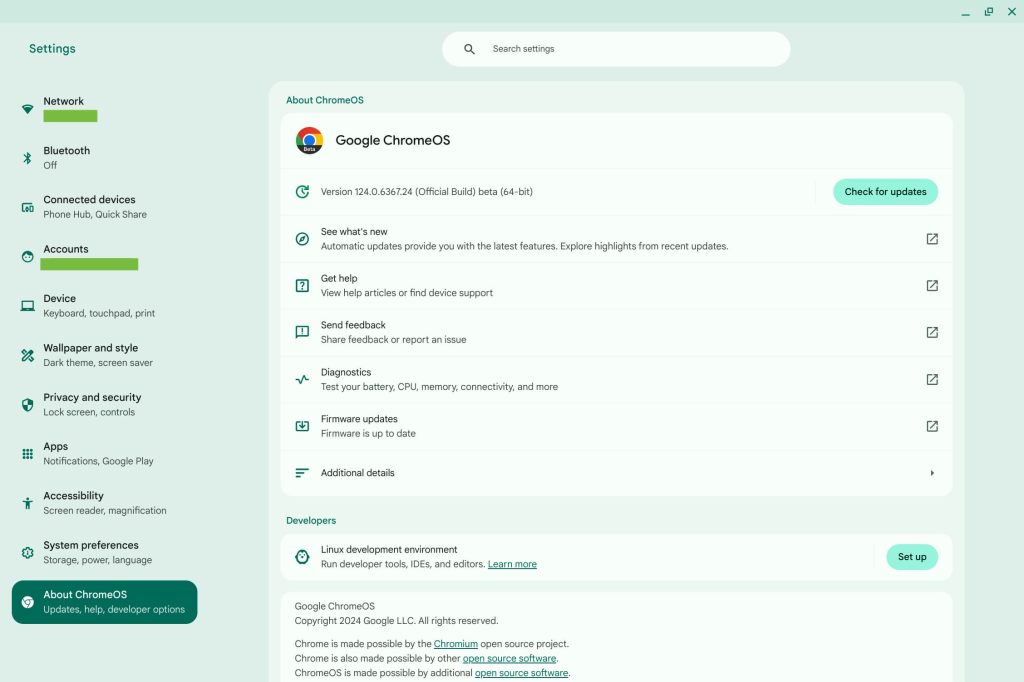
Google notes that Chrome OS 124 is rolling out progressively over the coming days. Your device may not be immediately available for the update, but it should receive it soon.