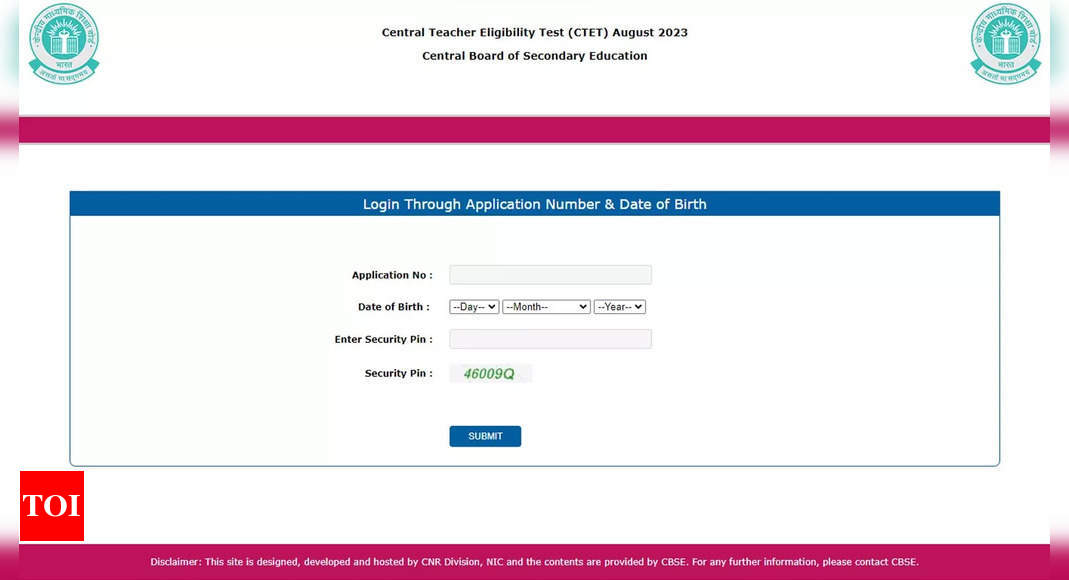Applicants who completed the application process and fee payment between April 27, 2023, and May 26, 2023, can now download their admit card through candidate login.
The CTET examination, slated for August 20, 2023, will be conducted in OMR-based (offline) mode. Admit cards containing examination city details have been uploaded on the website by the Board.
It is important to note that while selecting examination cities during the application, candidates anticipated an online format. However, the examination mode has since shifted to offline, with cities adjusted based on available examination centres and the district of the applicant’s current address.
Candidates should access the e-Admit Card from the official CTET website and appear for the exam at the designated centre. Any discrepancies in the e-admit card details must be immediately addressed with the CTET Unit for correction.
Candidates must report to the Examination Centre at 7:30 AM for Shift – I and 12:30 PM for Shift – II, i.e., 120 minutes before the exam commences. Those arriving after 9:30 AM in Shift-I and after 2:30 PM in Shift-II will be denied entry.
Prior to the exam, candidates are advised to carefully read and adhere to the instructions provided on the admit card for a smooth examination experience.
Direct link to download the CTET Admit Card 2023
Here are the steps to download CTET Admit Card for the July 2023 examination:
Visit Official Website: Go to the official CTET website at https://ctet.nic.in/.
Find Admit Card Link: Look for the “Admit Card” or “Download Admit Card” link, which is given on the homepage.
Click on Admit Card Link: Click on the link provided to access the CTET Admit Card for the July 2023 examination.
Enter Login Details: Enter your login credentials, which include Application No, Date of Birth and Security Pin.
Generate Admit Card: After providing the necessary details, click on the “Submit” button to generate your CTET Admit Card.
Download and Print: Once the admit card is displayed on the screen, download it and take a printout. Make sure to keep a digital and hard copy for your records and future reference.