With Pixelmator Pro update 3.5.8, users can now edit text in PDF files just like regular text layers, including in Apple PDFs exported from Safari, Keynote, or Pages. In addition, this Pixelmator Pro update adds the ability to create freely customizable outlines around text layers. It also adds a new collection of bento grid templates.
Text editing in PDFs: In one of Pixelmator Pro’s recent updates, the developers added support for vector PDFs, which lets you import image, shape, and text elements as separate layers. Now, it’s even possible to edit the imported text elements as a regular text layer. This could help Mac users edit a finished project quickly or when they only have a PDF version of a document.
The developers explain that to “make the text editable again, Pixelmator Pro extracts the different types of data embedded in the original PDF, letting it recover the original text content, fonts, and formatting. Even if some of these elements are missing, for instance, if the original font is not installed on your Mac, you can still import the text, select a different font, and continue with your edits.”
Apple’s PDF support now works seamlessly: With this new text editing capability with Pixelmator Pro update, iWork users can export their work to PDF and continue editing it in Pixelmator Pro, as the project will remain fully editable and keep its original fonts.
Customizable Text Strokes: The Style tool in Pixelmator Pro has also been improved, bringing an easy way to create custom outlines around text layers. You now have the option to add strokes inside, center, or outside of the text, choose from various stroke ends and corners, and even add dashed strokes to your text.
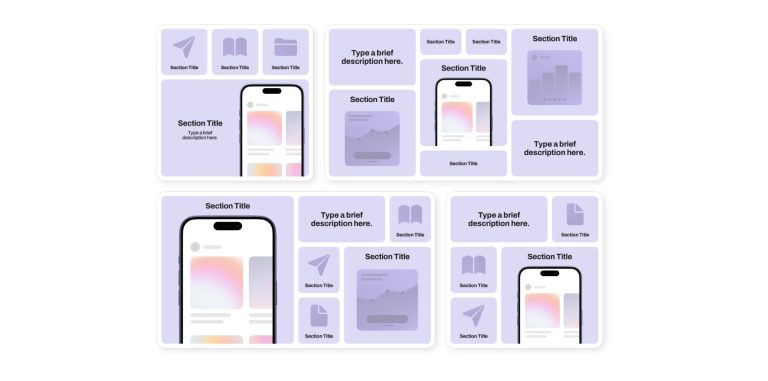
Bento Grid Templates: Do you know Apple’s famous bento grid templates that highlight its product’s latest features? Well, this Pixelmator Pro update brings 12 eye-catching templates for the web, social media, and more, perfect for highlighting new product features, announcing updates, or showcasing other creations in an organized way.
Pixelmator Pro is available for Mac at the Mac App Store as a one-time purchase of $49.99.
The post Pixelmator Pro is the best way to edit PDFs on a Mac after its latest update appeared first on BGR.
Today’s Top Deals
- Today’s deals: $89 AirPods, $10 TP-Link Wi-Fi extender, $120 Ninja blender, $20 Wyze Cam v3, more
- Amazon gift card deals, offers & coupons 2024: Get $400+ free
- Today’s deals: $19 AirTags, solar eclipse glasses, $199 AirPods Pro 2, Keurig coffee makers, more
- Today’s deals: $89 AirPods, $199 Meta Quest 2, Samsung tablet sale, Shark vacuums, eero Pro 6E, more
Pixelmator Pro is the best way to edit PDFs on a Mac after its latest update originally appeared on BGR.com on Sun, 14 Apr 2024 at 11:18:00 EDT. Please see our terms for use of feeds.