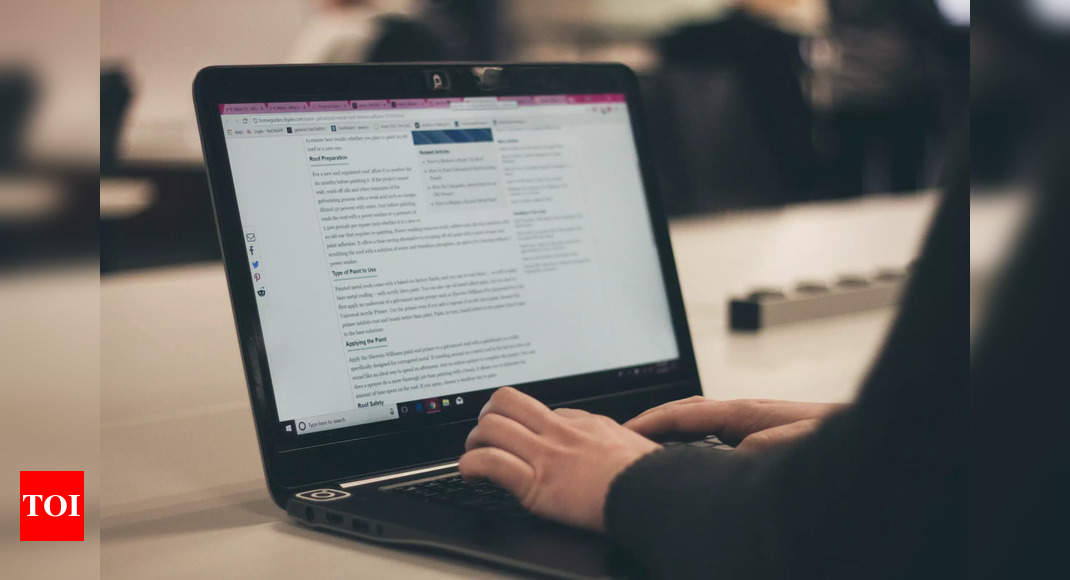Official websites often experience heavy traffic during result announcements, leading to slow loading times or even crashes. Alternative methods provide additional avenues for accessing results without overloading the official servers. Relying solely on one method, like the official website, can be risky. If the website goes down or experiences technical issues, alternative methods ensure that students can still access their results promptly. SMS services or mobile apps offer convenience, especially in areas with limited internet connectivity.
ALSO READ: UP Board 12th Result 2024 Live: UPMSP Inter Results Today at 2 PM
Here are the alternative ways to check UP Board Class 10, 12 Result 2024 in case the official website crashes;
UPMSP Class 10, 12 Result 2024 on the TOI Portal: How to Check
Step 1: Go to the UP board exam page on the TOI website.
Step 2: Enter your Full Name, Mobile Number, Email ID, Roll Number, and Roll Code on the displayed page.
Step 3: Your UP Board 12th Result 2024 will then be displayed on the Times of India portal.
Step 4: Check the result status and take the screen grab of the page for further references.
Direct Link to Check Result Status on TOI Portal
UP Board Results 2024: How to Download via DigiLocker
Step 1: Access the platform either through the website digilocker.gov.in or the DigiLocker mobile app.
Step 2: Sign in using your mobile number and the security pin; if you don’t have an account, create one.
Step 3: After successful registration, log in to your DigiLocker Account.
Step 4: Locate and click on the HSC Mark Sheet option to retrieve your Class 12 mark sheet.
Step 5: In the subsequent window, choose the UP State Board of High School.
Step 6: Enter your roll number and select the corresponding year from the UP Board in the provided drop-down menu.
UP Board HS, Inter Result 2024: How to Check via SMS
Step 1: Open the SMS application on your mobile device.
Step 2: Enter UP12 followed by your Roll Number in the message field.
Step 3: Send the composed message to 56263.
Step 4: Await the delivery of your UP Board 12th Result 2024 directly to your mobile phone via SMS.
ALSO READ: UP Board 10th Result 2024 Live: UPMSP Matric Results Today at 2 PM