Edgar Cervantes / Android Authority
TL;DR
- The Gmail app on Android now has a functional summarize feature powered by Gemini AI.
- The feature should roll out widely to all users very soon.
- Users will be able to rate the quality of the email summaries generated by Gemini.
We already knew that the Gmail app for Android was going to gain the ability to summarize emails using Google’s Gemini AI. Now, it seems the feature is close to launch.
Android Authority contributor and reliable code sleuth Assemble Debug managed to activate the feature on version 2024.04.21.626860299 of the Gmail app. He had to use some flags to get the feature working so it’s not something you’ll start seeing on your Gmail app just yet. However, with the feature now fully functional, Google could roll it out widely anytime soon.
Our guess is Google might reserve the rollout for the upcoming I/O 2024 event, where it’s also expected to make a number of other announcements, including the launch of the Pixel 8a.
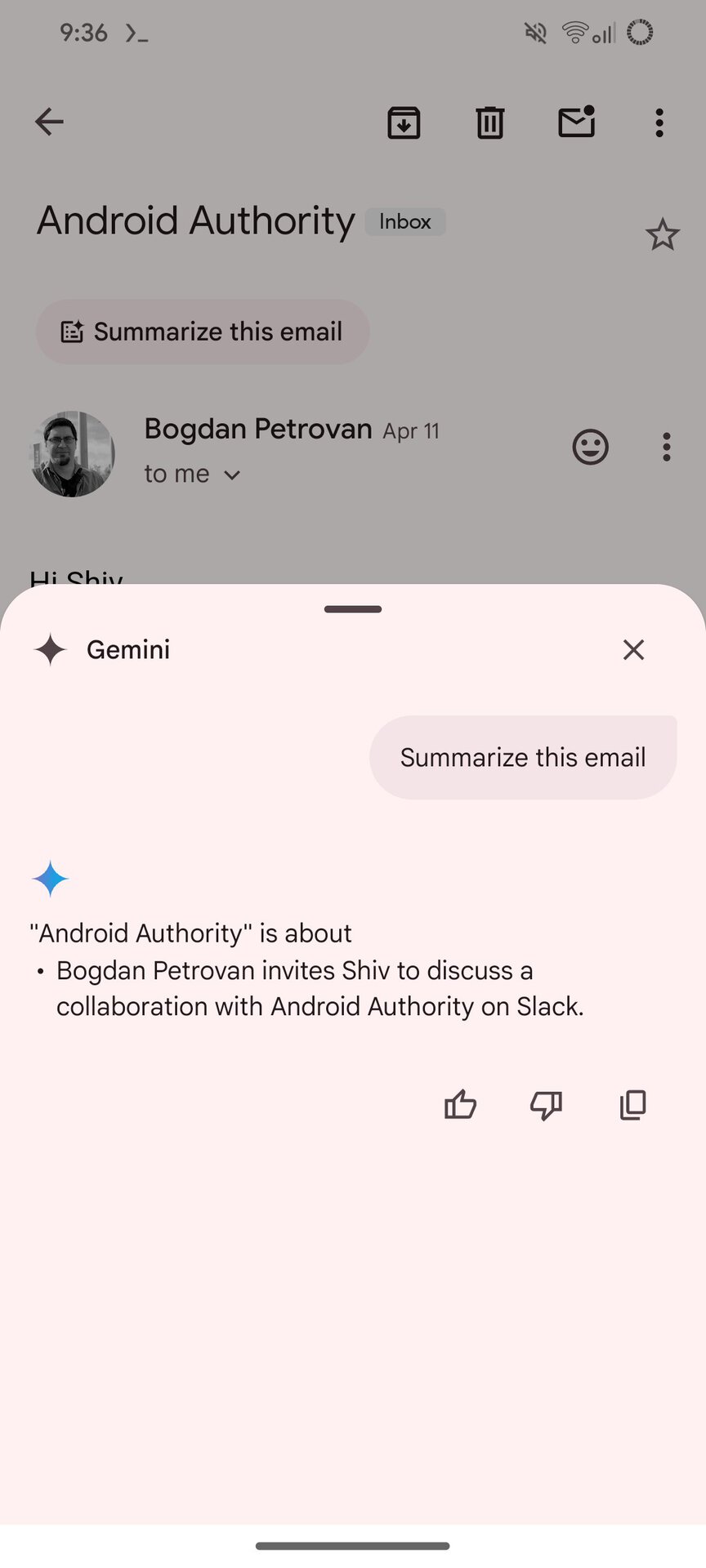
In any case, the screenshot above shows how Gmail for Android’s new AI-assisted summarize feature will work. Users will see a “Summarize this email” button under the subject line of their emails. Tapping it will generate a quick summary of the email. This should be especially helpful for lengthy emails with lots of text and other details.
You can rate the quality of the summary by tapping the thumbs-up and thumbs-down buttons under the summarized text. This will likely help Google improve Gemini’s summarizing capabilities. You also get a button to copy the summary to the clipboard.
